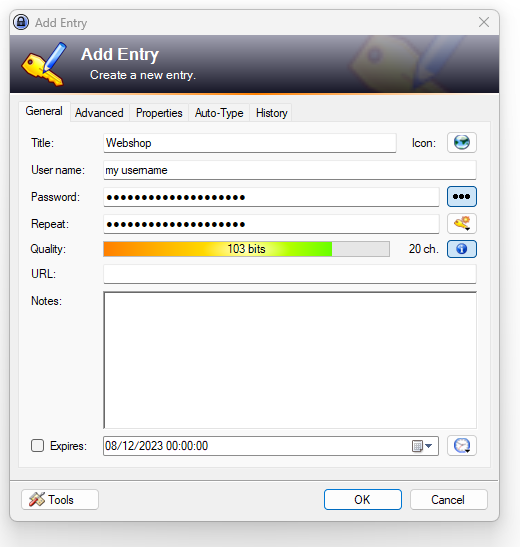Store a password entry in KeePass
This instruction describes how to store a password in Keepass.
Creating a new password entry
Select one of th groups within the KeePass application.
Click with the right mouse button within the desirable group.
Click on Add Entry
Fill in the required fiels;
Title for your recognition.
User name the loginname for the website.
Password* the password for the website or platform.
URL The exact URL, address or path, like https://webhop.com
Press OK to save the entry.
*) Please use a passphrase or sentence only you will remember. For security reasons use a minimum of 16 characters, use uper and lower case, numbers and special characters.
For advanced setup options, see the KeePass Help Center.