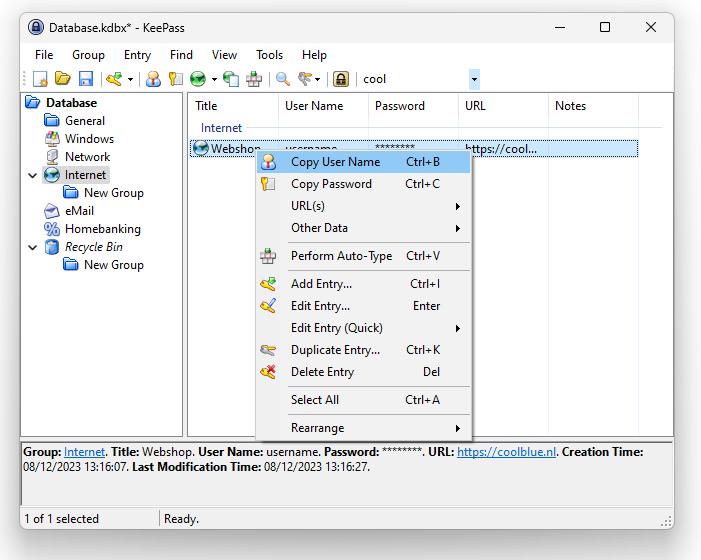Use a password stored in KeePass
This instruction describes how to use a password in Keepass.
Search and use a password
Navigate to the correct folder / group or use the Search field.
Click with the right mouse button on the desired entry.
Click on the field you want to use, like Copy User Name or Copy Password.
Keyboard shortcuts:
Ctrl+B copy User Name
Ctrl-C copy Password
Ctrl-U copy URL
Ctrl-Shift-U open de URL / website
Optionally select the OTP code
Navigate Other Data > Copy Time-Bases OTP
Keyboard shortcuts:
Or use the keyboard shortcut Ctrl+T